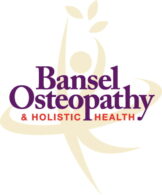Millions of people are now working from home and a large percentage of them are probably doing it for the first time. The idea can often be really nice, but the reality can be very different.
CHALLENGES OF WORKING FROM HOME
While the idea of sitting around working in your PJs might be attractive it is all comfy cups of tea and quiet working time. For those people with kids who are off school, an interruption can be a major issue. This can lead to added stress on top of some potential worries about trying to get the software to work and communicate with team members properly. Motivation can be tricky too, also being alone can be good and bad! But as well as these things one of the big challenges is staying healthy.
3 TOP TIPS – HOW TO STAY HEALTHY
- Good seated position. Make sure that you are sitting in a good chair. You should be able to adjust it’s height (seat base’s distance from the floor), back rest and seat angle to fit your body perfectly and to ensure that you are at the right height to use your screen. Your feet should be planted on the floor (-don’t sit with your legs crossed!), your knees should be resting a bit below your hips (use a foot rest if necessary), your shoulders and hips should be in line with each other (-no twisting or side bending through your back) and you should be sitting directly on the 2 bones in your bottom (you can adjust the chair’s back and seat to help with this). The top of your screen should be roughly at eye level. For good neck and head positioning, you should have your chin tucked in, your shoulders back and down and your neck nice and long.
- Good keyboard and mouse positioning. Your keyboard should be placed directly in front of you and 4-6 inches in from your desk edge so you can rest your arms comfortably. Your elbows should be bent and placed near your body (not splayed out to the side) and your wrists should be straight at same level as the keyboard keys (you can use wrist supports for this). Voice recognition software can be helpful if repetitive strain injuries from typing are an issue. Keep your mouse as close to you as possible, a mouse mat with a wrist pad may help keep your wrist straight and avoid awkward side leaning, some patients use a mouse pen as an alternative to avoid this.
- Get up and regular breaks every half hour or so. Have a quick run up the stairs at home or get on a stationary bike. Some regular stretching for your neck, back, chest and hip flexors as well as some shoulder and wrist circling and some core strengthening will be helpful.
If you would like advice or you are struggling with back issues, RSI or other work related issues then please get in touch. We have a fully sanitised practice and can offer appointments for those who need them.
Here are some guides for keeping healthy while working from home: